
As of Hearthstone Deck Tracker version 1.5.2, Twitch streamers can now use the native HDT Twitch Extension.
The extension implements game interactivity features on Twitch, giving viewers access to a dynamically-updated, hoverable decklist as well as board interactions (hovering over minions, secrets, quests, heroes and hero powers).

To enable the extension’s features, follow these steps:
1) Install the extension on Twitch
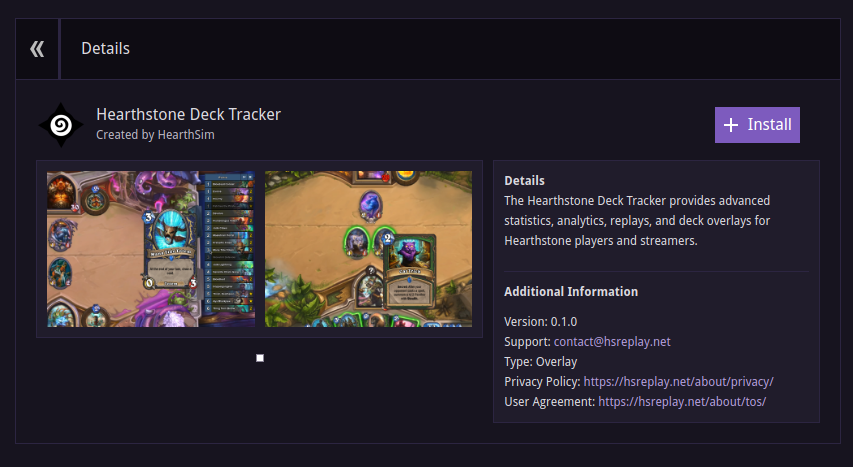
2) Link your Twitch account on HSReplay.net. You can link multiple Twitch accounts if you broadcast on more than one account and want the integration on all of them.
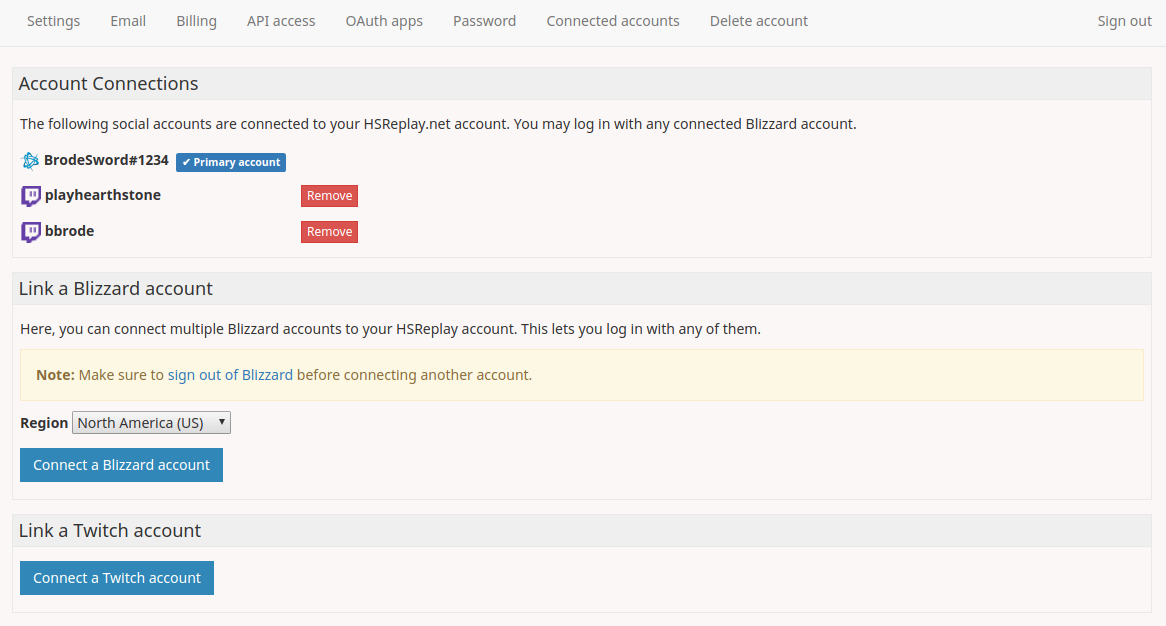
3) Link your HDT installation to HSReplay.net from the
settings menu: Options (Advanced) → Streaming → Twitch Extension.
If you cannot see the Streaming category, remember to check Advanced settings.
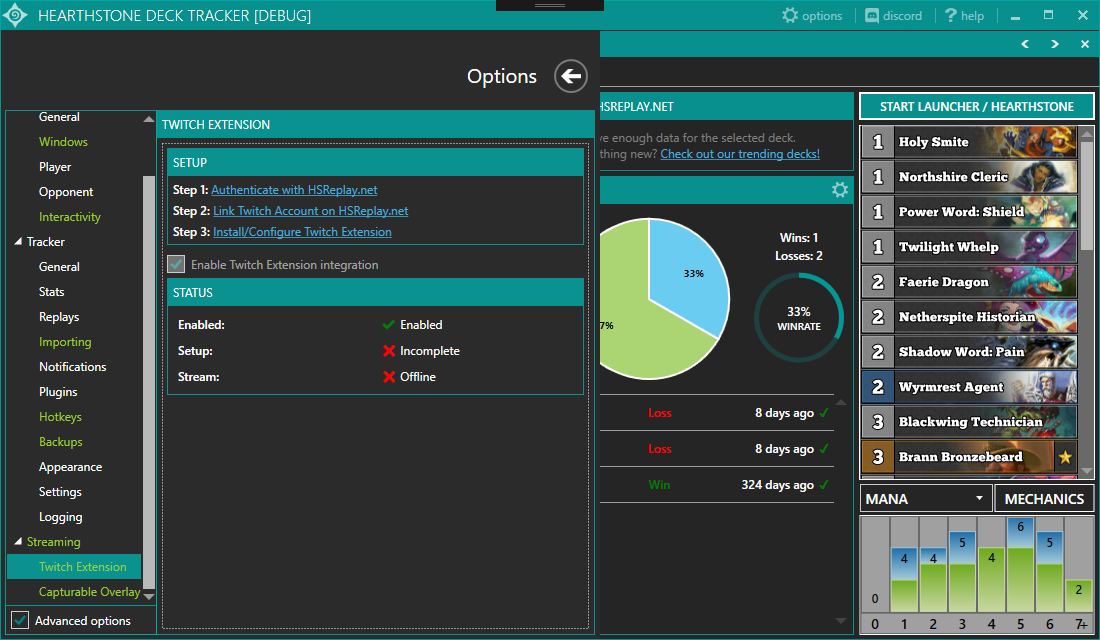
Note: If authentication fails, try running Hearthstone Deck Tracker as Administrator.
4) Once you are ready and configured, activate the extension on your Twitch Extensions dashboard.
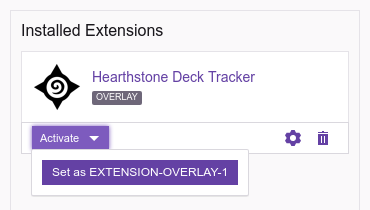
And you’re done! The next time you start a game, the decklist extension will show up.
From the Twitch setup, you can configure whether the decklist displays on the left or right side of the stream by default, or hide it altogether. Users can always hide the decklist on their end as well from its title bar. Decks can also be copied directly from it, so if you get chat requests for the deck you are currently playing, you can tell them to copy the deckstring from there:

If you no longer want to use the extension, you can just uninstall it from the Twitch extension dashboard.
Join us on our Discord server for general help, suggestions and guidance. You can also email us at contact@hsdecktracker.net.
This is usually a firewall issue. Try running Hearthstone Deck Tracker as Administrator.
This is a rare Twitch issue. Try again in a few hours.
HSTracker for macOS is not supported at this time. (Maybe in the future!)